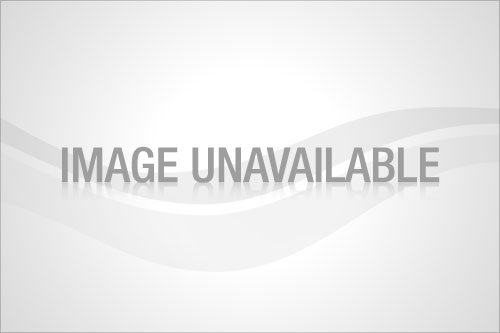
Earning rewards with ibotta is super-easy too. Think shopping, trivia, and quick cash all rolled into one! Ibotta gives you the opportunity to earn real money for buying products that most likely you were going to buy anyway. You can also learn about new products by taking polls, reading facts or watching short videos and earning more cash.
Earning opportunities are on many common brandnames too – like Dove, Cottonelle, Tide, Kleenex, Tyson, Jif, Coke and more! This app works in Target, Walmart and Walgreens with new stores being added all the time. Here’s how it works…
Download the FREE ibotta app HERE. Right now, this app is compatible with iPhone 3GS, 4, 4S and 5, iPod touch (3rd, 4th & 5th generations), and iPad (iOS 5.0 or later required). But if you are an Android user, be sure to sign up HERE to be notified when it becomes available.
Once you’re registered, you’re ready to start choosing the offers you’re interested in. Just tap on the offer and the next screen will give you choices to earn money. The more offers you choose, the more cash back you’ll earn. Have fun and explore all the offers. See what coupons you have for even more savings! (Whether or not you use coupons will not affect your earnings). And, if you tap on the product, you can give a thumbs up or down whether you like the product. If you repeat this as you go thru the offers, the app will learn your likes and dislikes and personalize your offers to your preferences.
Next, go shopping. You can buy your chosen products at Target, Walmart or Walgreens. Once you’ve made your purchase, take a photo of your receipt and upload. This is easily done from within the ibotta app using the camera feature. There are even guidelines to help you.
The best part of this new app is you are earning real cash. Earnings can be transferred securely to your Paypal account or donated to any school in America. Once your receipt is uploaded, ibotta will verify your purchase(s) and notify you anywhere from 2 – 24 hours that your credit is available. For me, my first receipt was approved within a 1/2 hour! Ibotta only requires a $5 minimum balance to start redeeming your earnings, which I think is very reasonable. As you redeem offers, your shelves will be restocked with new offers. There is no limit to how many offers you can redeem. 🙂
If you have questions or need assistance, I found ibiotta’s Support Center to be very helpful with lots of instructional videos and easy to follow articles. From their home page HERE, just click on “Help Center” at the bottom of the page, right-hand side. Take advantage of this new opportunity and Sign up HERE to earn a little mad money for the holidays!
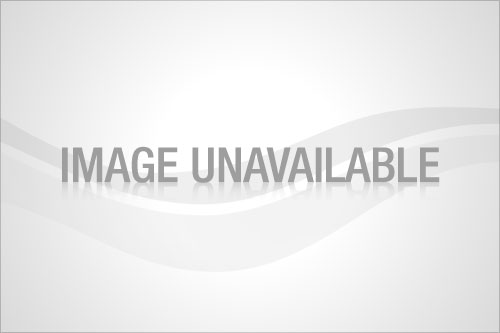

15 Comments
Ashleigh– I’m not sure what device you have, but if its an android, there are some helpful solutions here:
https://ibotta.desk.com/customer/portal/articles/910300-are-there-any-known-issues-
if that doesn’t work, you can try their facebook page where people have been posting their question and ibotta seems to be pretty good about responding from what I can see….
https://www.facebook.com/ibottaapp/posts/147605258723594
HTH
Ibotta won’t take pictures of my receipts. Am I doing something wrong
Hi cat13: I’m not that familiar with the Google Nexus, so I’m not sure – but do you have a camera on your device? The device needs to have a camera so you can take a pic of the receipt and upload it directly to ibotta. Here are the specs for Android users:
Camera with autofocus
Network access to location data
Portrait and landscape screen orientation
Wi-Fi compatible
Touchscreen
OS 2.2 or higher
If you have any other questions, you can email ibotta, support@ibotta.com
Hi Ashley – Have you tried hitting refresh? Choose “Offers” from the main menu of the app and this will take you to your Ibotta product gallery where you will then select “Sort.” From here, you will see “Refresh Offers” at the top of the categories list. Select this option, wait a few seconds, and new offers should load. If they don’t, I would suggest emailing ibotta, at support@ibotta.com and say that you’re a Totally Target reader. The customer service team should check into it for you and get back to you. Let us know how it works out. HTH.
Hi Michelle – Yes, be sure and give thumbs down to products you don’t want. Also, whenever you redeem an ibotta offer, it will usually replace it with a new offer more customized to your shopping habits. So, the more you redeem in offers, the better. In addition, there are new offers that come out periodically to everyone but there is no set schedule. HTH.
Anyone here happen to know WHY this app won’t work with a Google Nexus. I understand it’s not a “I’ gadget, but wouldn’t call it obsolete? Was really interested in it, but guess they don’t want me 🙁
How often do the offers update? I have completed all the offers so when will i get new ones to complete?
Cindy – The ibotta app will work on an ipad 2 or ipad 3. The device needs to have a camera so you can take a pic of the receipt and upload it directly to ibotta. You can do that from home or wherever you have a wi-fi connection. But, if you don’t bring your ipad with you, be sure you write down exactly what the ibotta offer is for so you know what to buy. The ibotta offers are very specific.
Will this work on an Ipad ? Do I need to take my Ipad to the store?
Thanks so much for sharing this. I signed up last night and in addition to the $5 credit I have already earned $3.75 for shopping at Target! Already loving this app. I like the little product videos on some of the products.
Thanks for being so on top of things Anthony!
Hi Donna – please send an email to support@ibotta.com and say that you’re a Totally Target reader. I’ll be sure to have my customer service staff flag it and we’ll get it figured out right away.
Just know – our technology is currently reading about 85% of offers activated accurately. With your help, the app is learning to get better and we hope to be near or at 100% within the next month or so. Hope you’ll stick with us, even with your glitch.
Sincerely,
Anthony at Ibotta
I submitted a receipt that had the exact item on it, the receipt wasn’t blurry or anything and they denied it twice 🙁 Too much work if they won’t accept my receipts.
Michelle R: If you go click on the products you don’t normally buy, there is a tiny little “i” and you can click that and give it a thumbs down! Then whenever it refreshes, they will know not to put like items into your offers 🙂
I got it last time you posted and it seems to work well – I just wonder how often the offers update? Mine has lots of pet items and I have no pets 🙂
Comments are closed.