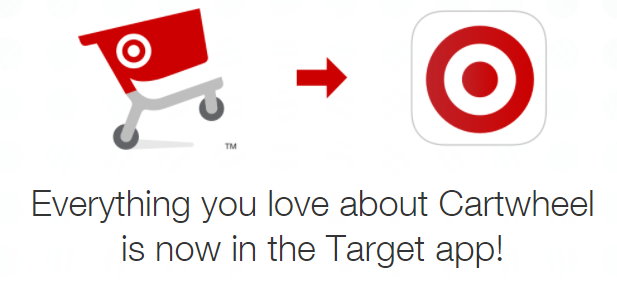
Cartwheel can be accessed 2 ways. You can access Cartwheel from a computer, browse and add offers and then print out your barcode to use in store. Or… Cartwheel can be accessed in the Target App on mobile Devices. This will allow many other features of the App to be utilized like scanning barcodes on items to see if there are any cartwheel offers and more.
To get started from your desktop, just go HERE, or just download the Target app from Google Play or iTunes and create an account. Then, log in to your account and you’re ready to start saving!
Now simply browse thru the offers on the desktop or your phone and hit the plus sign to add anything that interests you. When you’re ready to purchase your items and your offers are in your cartwheel, you can either print your Cartwheel barcode from your desktop at home and bring it with you to the store, or you can pull up your Cartwheel your mobile device.
To print your barcode, just go to www.cartwheel.target.com and login, then click on “Checkout” on the left, and then select ‘Print my Barcode’ at the top of the screen. This barcode is always the same, no matter what you add or remove from your list. So you could always laminate your barcode to be able to use it again and again at checkout.
To check out with Cartwheel with your mobile device, just open up the Target app and tap on the wallet icon to bring up the barcode for your cashier to scan.
Here are a few more points to keep in mind when using Cartwheel offers…
- The Cartwheel discount is taken AFTER Target Coupons and BEFORE manufacturer coupons.
- An IDENTICAL Offer can be applied a maximum of FOUR times in a single Transaction.
- You can save on your entire Cartwheel list up to 6 times per day.
- If you would like to make sure an item qualifies for a cartwheel offer before you buy it, you can use the barcode feature in the app. Just tap on the barcode icon at the top of the main menu and scan your item. If there is a matching offer, it will come up and automatically be added to your list.
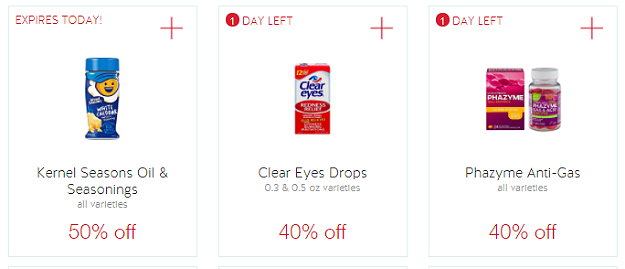

154 Comments
I used the cartwheel today and the cashier was super confused never saw it before. She didn’t want to scan it because it said something near the bar code about team member scan? I asked for the manager and he was perplexed too. It was weird anyway they did finally scan it and it worked.
Thanks for your website.
I went to sign up for this, however, I always cancel when Facebook asks this question –
“Cartwheel by Target would like to access your public profile, friend list and email address”.
I really don’t do much on Facebook and wonder what happens if I agree to this?
Thanks.
Happy Day!
Too bad this uses facedorq! 🙁 Some of us realize that particular site is nothing but a privacy invading online stalking site, and no deal is worth that! You can do better Tarjay!
smart idea Lukin! 🙂
I saved the barcode as a pic in my photo album on my iPhone. If you dont know how to do that, just bring up the barcode on your phone, then click the power button on top of the phone and the home button on the front of the phone at the exact same time and it takes a pic of your screen.
now I won’t have to fish out my barcode everytime I want to use Cartwheel or worry about getting a signal in the store when i try to bring it up 🙂
Donna, it is very easy to download other browsers. Go to mozilla.com to download Firefox (it is a much more secure browser than IE anyway) for free.
I haven’t tried this yet, but i am so glad that you can print it out and reuse the barcode “forever” There is no way I could bring this up on my phone and then go to my mobile coupons while in line. gotta check this out!!
Thank you!!! I was wondering if I was just totally misunderstanding. 🙂
Kristy- Thank you for your input. You are correct. I see that they added that question to the help section which does help to clarify. That was not there before when I was researching this. I have updated the post. “you can use this scannable barcode 6 times a day, but for AS MANY items as you have unlocked badges (10, 15, or whatever), but no more than 4 times PER item.” Well said.
Everyone on the internet is citing this post to say that you can only redeem 6 offers at a time. (You are citing you, of course, because TotallyTarget is the BEST of the BEST for Target blogs. 🙂 ) But I don’t think you are correct. From the help section of the Cartwheel site:
“How many Cartwheel offers can I redeem at one time?
You can redeem all the Cartwheel offers on your Cartwheel list at the time of your transaction. For example, if you have 10 offers on your list when you scan your barcode at a Target store, and you’re purchasing items tied to all 10 offers, you’ll save on all 10 items. If you’ve unlocked additional spots on your Cartwheel, you can save on all the offers you have room for in your Cartwheel at one time.”
As I understand it, it means you can use this scannable barcode 6 times a day, but for AS MANY items as you have unlocked badges (10, 15, or whatever), but no more than 4 times PER item.
Anyone try more than 6 Cartwheel items at once?
I like you on facebook and this is a great giveaway Happy Mothers Day
Hey Bri- it seems to be a browser issue. you can try switching browsers. hth
I only have 1 browser, Internet Explorer. I do not see an ADD button at all. Is anyone else having this problem with Internet Explorer? It doesn’t seem fair that I can’t get the coupon offers because I only have IE as my 1 browser?
I used the Purina on cat litter and it didn’t work. The help desk was awesome and ended up giving me to discount after calculating on calculator. So helpful!
I have no problem adding/removing offers from my laptop, but can’t do squat on my tablet or phone!! The letters are backwards, the cards don’t flip to add, can’t remove offers. I realize this is in beta still, but these kinks are frustrating when you’re out & about and you can’t make on the fly changes.
Hey Shawna- try switching broswers
Not sure if anyone else is having th
e same problem. When i flip an offer card there is no place to add it.
Amy, after I used my cartwheel offers this morning, it unlocked another spot. Then after I deleted some and added a few others, ANOTHER spot opened up. If you click on the badges you can flip them and see what you have to do to earn more 🙂
like i needed another reason to go to target.lol.
i’m new to couponing, and this only makes it better…Way to go Target
Hey Nicole- yes- you can stack 1 TQ (so mobiles would count), 1 MQ & 1 Cartwheel offer per item 🙂
Hey Christine- yes- the redcard discount still applies 🙂
Am wondering if you can use the 5% off with redcard use with this also? Has anyone tried it? If it works that would be even more savings. If not I will be trying it tomorrow.
$6.30, sorry guys!
If you still have the $5 off Merona shoes Target or mobile coupon, the emily sandals are on sale for $12 this week. There is also a 10% off all Merona shoes on Cartwheel. Combine the two and pay just $6.80 for great summer sandals!
Will we be able to stack this with mobile coupons too?
wow, considering there are over 600 offers, it’s a little hard to pick just 10. I think they should expand it, at least just a little bit. Maybe 20.
So really, we need only print it once and it will always work? Just need to change offers on the website?
I thought it was odd too.
Maybe she did the same thing when other people printed their list LOL.
It’ll be weird if the same thing happens again.
aj, the cashier should have given it back. not sure why she kept it? I would have politely asked for it back, telling her there were other offers on the list you hadn’t used yet!
Hi-logged on to the cart wheel page using facebook and then tried to flip offers but it turns over and nothing is on the back like it says? Tried tons of different ones and they all just look like a turned over image of what front is. If I double click they just flip back forward again. Can’t figure out how to get the button to pop up that you click to add the card to your cart? Also tried to find help on the website but no luck, would appreciate any help if someone know how to do this. TIA Brie
Tried it today and it worked like a charm 🙂
Except the cashier kept my Cartwheel list with the barcode?
Is that normal or was that just me??
FYI…If you don’t have a smart phone and have to print the barcode (like me), you don’t have to reprint every time you change your offers. The code is specific to your account and should still work. Yeah for saving paper!
Heidi,
It says on the website that you can use the coupon as many times as you want before expiration. It is not one and done! 🙂
Their website is a real pita on a tablet. It’s not very smart as to where you left off, and constantly loading pics and data makes safari crash. Boo, I’ll have to break out the laptop to look through the 600+ offers. I love the savings, but ugh, even more I have to keep track of.
Emily – Ty, I have updated the post to bring this information to the top.
Emily – Kerry does mention in her post that you can print the barcode from your desktop and take it with you. I think as long as you remember to add your offers to your Cartwheel before you leave the house, you can make it work, it will just be less convenient. Kudos to you for going for it!
I just wanted to adjust some of the information you posted here. I was very saddened to read that you needed to have a smart phone to redeem the offers (as I see NOT have a smart phone as savings in itself). However, I looked on the FAQ on the carwheel page, and it states you can print a barcode from your desktop computer…I indeed to sign up and start printing.
Hey Teresa- try switching your browser- I think some browsers are having trouble displaying the ad button. hth
When I choose a card it doesn’t have add when it flips??
I was so psyched when I saw this last night and wanted to add a bunch of these “coupons” to my account. FYI you can only make 10 offers active at a time. Apparently Target doesn’t want us doing big orders. I was wondering if you can use the discount multiple times until it expires too. Will be interesting to see that.
Hey Mitchell- ty- yep – it looks liek it is after TQs but before MQs. Was wanting to verify before I stated that- so TY
@ Molly-There is a 15% Campbell’s GO Soup on Cartwheel that I think you could stack with the $1/1 MC and $1/1 TQ if you have them.
I am very confused with this
I used Cartwheel this afternoon and it worked perfectly. I used it on some clothing/shoes nothing beeped when scanned. I think this is going to be a great addition.
So, I tried it this morning.. I used a target q for men’s shirts with 2 different cartwheel offers and…..IT WORKED! Woohoo!!
any coupon match-ups? would be fun to get a triple stack
Just FYI- the Cartwheel discount is calculated after Target coupons are used. For example, this is how it worked for me this morning:
Campbell’s Gouda Soup $2.49
-$1.00 $1/1 Campbell’s Gouda Soup printable
-$1.00 $1/1 Campbell’s Gouda Soup Target printable
-$0.23 15% off Campbell’s Gouda Soup Cartwheel coupon
= $0.26
Looks pretty cool! Definitely going to help since I have my daughter’s birthday party coming up and the birth of my baby boy! I love saving money at Target!
Thanks for this extra savings at Target!
Nice! It’s worth a look for sure! I keep most of my Facebook linked apps to be displayed only to me, which I hope is an option on this one, too. I’ll check it out 🙂
Awesome, I just signed up! I’m very excited they have deals for Up&Up diapers and wipes! 🙂
Comments are closed.